In today’s rapidly evolving digital landscape, web development is no longer just about creating static pages—it’s about building dynamic, interactive platforms that communicate with other systems in real-time. One of the essential tools that makes this possible is API Integration in Web Development.
If you’ve ever used Google Maps on a website, processed a payment through PayPal, or signed in using Facebook or Google, you’ve interacted with APIs. They are the digital glue connecting applications, services, and users in a seamless flow of information.
In this beginner-friendly guide, we’ll explain what APIs are, how API Integration in Web Development works, and why it's critical for modern websites. Plus, we’ll show you how Fadaa Digital Agency helps businesses leverage the power of APIs to create scalable, high-performing web solutions.
API stands for Application Programming Interface. In simple terms, an API allows one software application to interact with another.
Think of it like a waiter in a restaurant:
You (the client) tell the waiter (the API) what you want.
The waiter delivers your request to the kitchen (the server).
Then brings the response (your food) back to you.
In web development, APIs enable websites to send and receive data from external services, which can include anything from weather updates and payment gateways to machine learning tools and CRM systems.
Modern websites are expected to do more than just display information. They should:
Process payments
Send emails
Fetch data from databases
Interact with third-party platforms
Offer personalized user experiences
To accomplish all this efficiently, developers use API Integration in Web Development.
Automation – APIs allow systems to exchange data automatically, reducing manual work.
Real-Time Data – Integrate live feeds like stock prices, weather updates, or news.
Modularity – Add or remove features (e.g., a payment processor) without rebuilding your whole site.
Scalability – APIs help websites grow with new services and tools.
Security – Secure authentication using API tokens and OAuth protocols.
Social Media Integration
Embed feeds, enable social sharing, or allow login via Google, Facebook, or LinkedIn.
Payment Gateways
Stripe, PayPal, and Square APIs allow e-commerce sites to process payments securely.
Geolocation Services
Use Google Maps API to provide users with directions, nearby locations, or service areas.
Email and SMS
APIs from services like SendGrid or Twilio enable contact forms, notifications, and marketing automation.
Analytics and Tracking
Integrate Google Analytics or Facebook Pixel to track user behavior and campaign performance.
CRM and ERP Integrations
Seamlessly connect with Salesforce, HubSpot, or SAP to manage customer and sales data.
If you're just starting with API Integration in Web Development, here are some important tips:
Every API comes with its own rules, endpoints, authentication methods, and rate limits. Always study the docs before integrating.
Most APIs use API keys, tokens, or OAuth 2.0. Store these securely using environment variables and never expose them publicly.
Sometimes APIs fail or return unexpected results. Your code should account for:
Timeouts
Bad requests
Authentication errors
Rate limits
Display helpful messages to users instead of crashing.
APIs often limit how many requests you can send in a given timeframe. Exceeding this can result in temporary bans.
Avoid overloading your site (and the API) by caching static or infrequently updated data.
Use tools like Postman or Swagger UI to test endpoints before live integration. Simulate different scenarios to ensure reliability.
At Fadaa Digital Agency, we don’t just build beautiful websites—we build intelligent digital platforms that integrate smoothly with your tools and services using APIs.
Here’s what sets Fadaa apart:
We assess your project and recommend the most reliable APIs for your needs.
We handle end-to-end integration—from token setup to error handling.
Our developers follow industry-standard security protocols to protect your data.
We test and monitor all API connections to ensure your website performs consistently.
We integrate APIs that support scalability, so your site grows with your business.
Whether you're launching a new e-commerce platform, connecting your CRM, or enabling real-time analytics, Fadaa ensures your API integrations are fast, secure, and future-proof.
API Integration in Web Development is no longer optional—it’s essential. Whether you’re a startup, an enterprise, or an agency, connecting your website to external tools and platforms helps you:
Deliver better user experiences
Automate complex tasks
Stay competitive in a digital-first world
By following best practices and working with a trusted partner like Fadaa Digital Agency, you can unlock the full potential of APIs and build smarter, more responsive web applications.
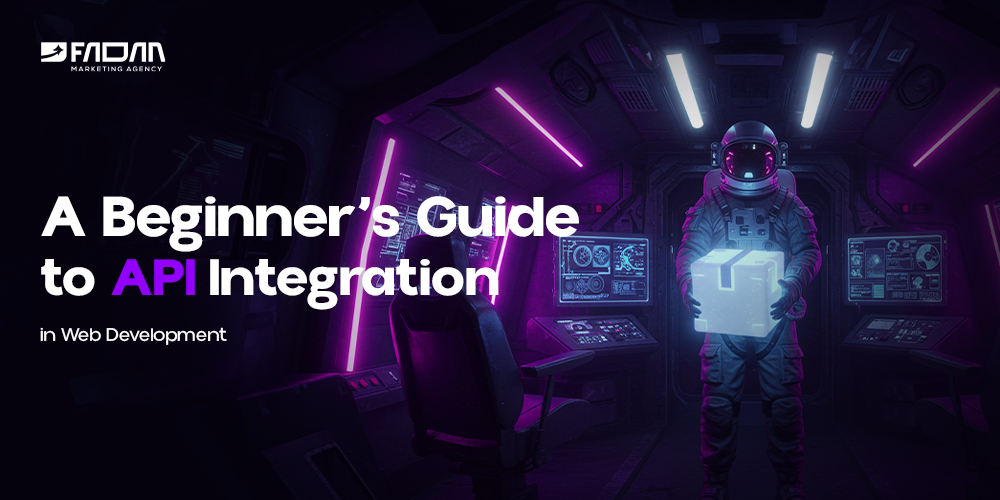 July 17, 2025 - BY Admin
July 17, 2025 - BY Admin